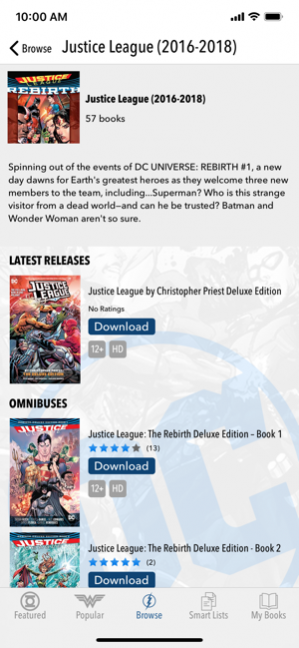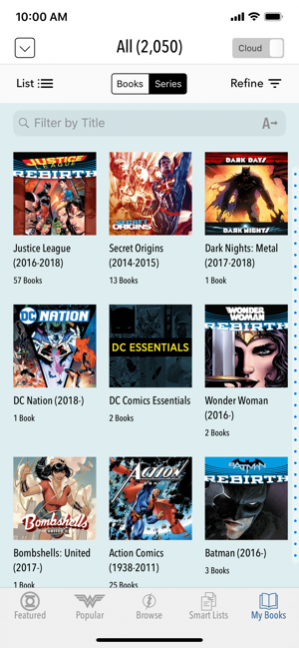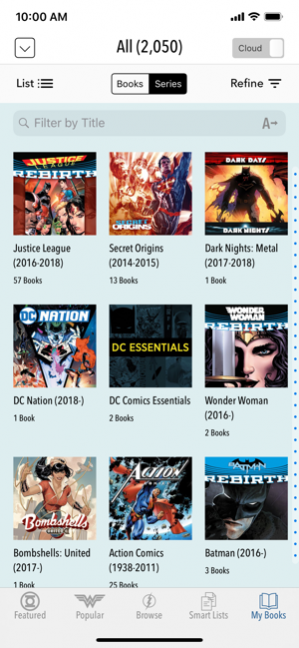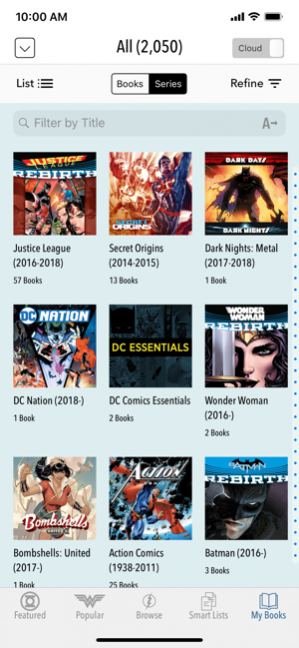DC Comics 3.11.14
Continue to app
Free Version
Publisher Description
DC Entertainment is one of the largest English-language publishers of comics in the world, featuring a wide variety of characters and genres. Renowned for the World's Greatest Super Heroes - Superman, Batman, Wonder Woman, Green Lantern, The Flash and many many more - DC has thrilled readers with fantastic tales from the DC UNIVERSE in dozens of languages around the world for decades.
Publishing thousands of comic books, graphic novels and magazines each year, DC also presents different flavors of graphic storytelling through its diverse imprints.
With the official DC COMICS App, you can download and enjoy great comic books from our current weekly offerings plus our vast, legendary classics library. Powered by ComiXology, this app enables you to take advantage of the unique Guided View reading experience or enjoy the pristine, classic full page view. What's more, you'll be able to conveniently manage and read your entire collection anytime, whether you're at your desk computer, laptop or on the move using your iPhone, iPod Touch or iPad. Experience the amazing world of DC wherever you are!
Mar 15, 2021 Version 3.11.14
New in 3.11.14
* Bug fixes and performance improvements.
* Don't forget you can contact support@comixology.com if you need help!
About DC Comics
DC Comics is a free app for iOS published in the Reference Tools list of apps, part of Education.
The company that develops DC Comics is DC Entertainment. The latest version released by its developer is 3.11.14.
To install DC Comics on your iOS device, just click the green Continue To App button above to start the installation process. The app is listed on our website since 2021-03-15 and was downloaded 2 times. We have already checked if the download link is safe, however for your own protection we recommend that you scan the downloaded app with your antivirus. Your antivirus may detect the DC Comics as malware if the download link is broken.
How to install DC Comics on your iOS device:
- Click on the Continue To App button on our website. This will redirect you to the App Store.
- Once the DC Comics is shown in the iTunes listing of your iOS device, you can start its download and installation. Tap on the GET button to the right of the app to start downloading it.
- If you are not logged-in the iOS appstore app, you'll be prompted for your your Apple ID and/or password.
- After DC Comics is downloaded, you'll see an INSTALL button to the right. Tap on it to start the actual installation of the iOS app.
- Once installation is finished you can tap on the OPEN button to start it. Its icon will also be added to your device home screen.